This blog is part of a series looking deeper at Envoy Proxy and Istio.io and how it enables a more elegant way to connect and manage microservices. Follow me @christianposta to stay up with these blog post releases.
- What is Envoy Proxy, how does it work?
- How to implement some of the basic patterns with Envoy Proxy?
- How Istio Mesh fits into this picture
- How Istio Mesh works, and how it enables higher-order functionality across clusters with Envoy
- How Istio Mesh auth works
Here’s the idea for the next couple of parts (will update the links as they’re published):
- Circuit breakers (Part I)
- Retries / Timeouts (Part II)
- Distributed Tracing (Part III)
- Metrics collection with Prometheus (Part IV)
- Service Discovery (Part V)
- The next parts will cover more of the client-side functionality (Request Shadowing, TLS, etc), just not sure which parts will be which yet :)
Part II - Timeouts and Retries with Envoy Proxy
The first blog post introduced you to Envoy Proxy’s implementation of circuit-breaking functionality. In this second part, we’ll take a closer look at how to enable additional resilience features like timeouts and retries. These demos are intentionally simple so that I can illustrate the patterns and usage individually. Please download the source code for this demo and follow along!
This demo is comprised of a client and a service. The client is a Java http application that simulates making http calls to the “upstream” service (note, we’re using Envoys terminology here, and throught this repo). The client is packaged in a Docker image named docker.io/ceposta/http-envoy-client:latest. Alongside the http-client Java application is an instance of Envoy Proxy. In this deployment model, Envoy is deployed as a sidecar alongside the service (the http client in this case). When the http-client makes outbound calls (to the “upstream” service), all of the calls go through the Envoy Proxy sidecar.
The “upstream” service for these examples is httpbin.org. httpbin.org allows us to easily simulate HTTP service behavior. It’s awesome, so check it out if you’ve not seen it.
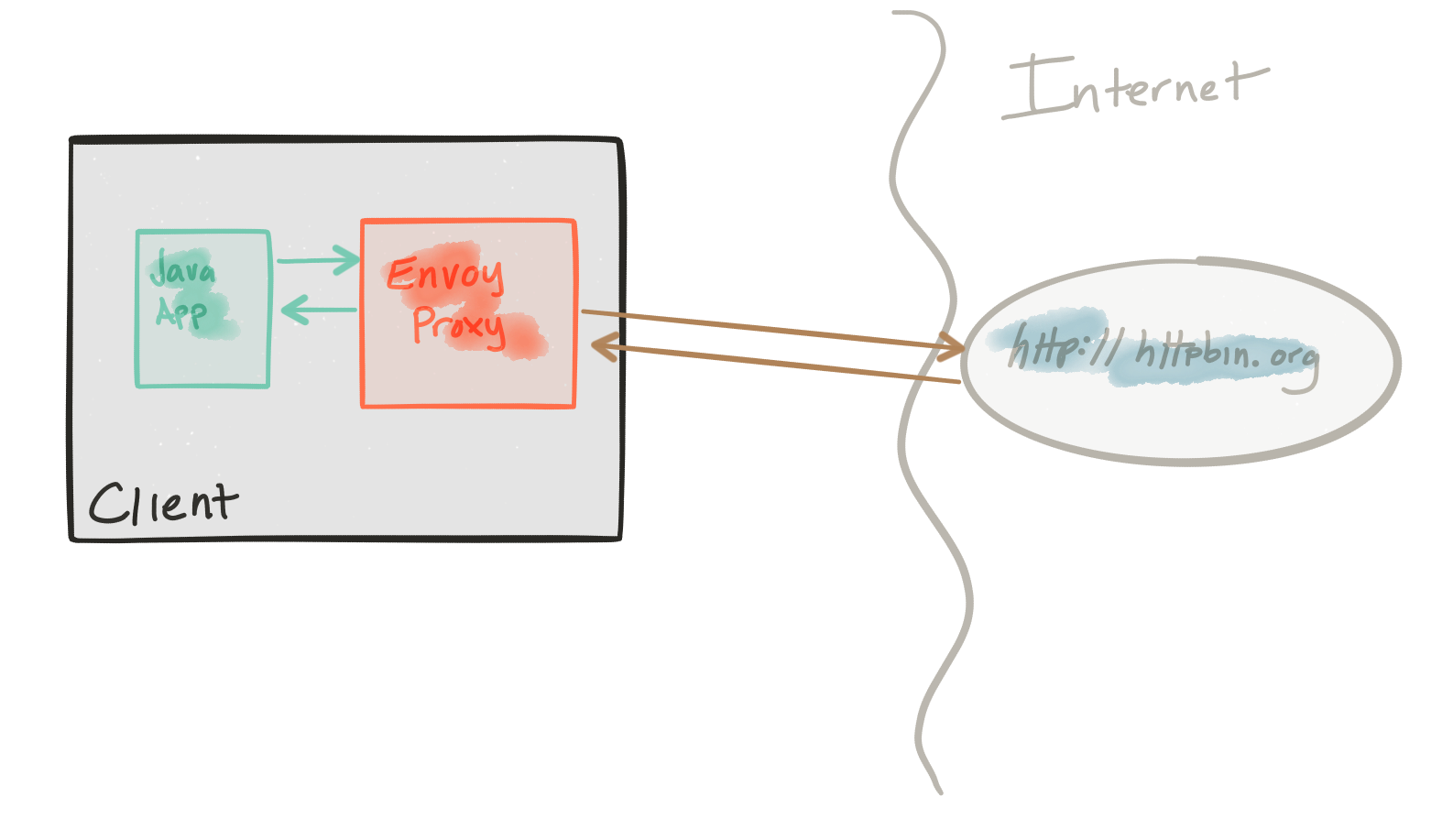
Both the retries and timeouts demos have their own envoy.json configuration file. I definitely recommend taking a look at the reference documentation for each section of the configuration file to help understand the full configuration. The good folks at datawire.io also put together a nice intro to Envoy and its configuration which you should check out too.
Running the retries demo
For the retries demo, we’ll be configuring our routing in Envoy like this:
"routes": [
{
"timeout_ms": 0,
"prefix": "/",
"auto_host_rewrite": true,
"cluster": "httpbin_service",
"retry_policy": {
"retry_on": "5xx",
"num_retries": 3
}
}Here we’re saying to retry up to 3 times on HTTP status of 5xx.
If you’ve run previous demos, please make sure to get a clean start for this (or any) demo. We have different Envoy configurations for each demo and want to make sure we start from a clean slate each time.
First stop any existing demos:
./docker-stop.shNow let’s get our retries demo up:
./docker-run.sh -d retriesNow let’s exercise the client with a single call which will hit an HTTP endpoint that should return an HTTP 500 error. We’ll use the curl.sh script which is set up to call curl inside our demo container.
./curl.sh -vvvv localhost:15001/status/500We should see something like this:
* Hostname was NOT found in DNS cache
* Trying ::1...
* connect to ::1 port 15001 failed: Connection refused
* Trying 127.0.0.1...
* Connected to localhost (127.0.0.1) port 15001 (#0)
> GET /status/500 HTTP/1.1
> User-Agent: curl/7.35.0
> Host: localhost:15001
> Accept: */*
>
< HTTP/1.1 500 Internal Server Error
* Server envoy is not blacklisted
< server: envoy
< date: Thu, 25 May 2017 05:55:37 GMT
< content-type: text/html; charset=utf-8
< access-control-allow-origin: *
< access-control-allow-credentials: true
< x-powered-by: Flask
< x-processed-time: 0.000718116760254
< content-length: 0
< via: 1.1 vegur
< x-envoy-upstream-service-time: 684
<
* Connection #0 to host localhost left intactGreat! Now, let’s check what Envoy has done for us:
./get-envoy-stats.sh | grep retrycluster.httpbin_service.retry.upstream_rq_500: 3
cluster.httpbin_service.retry.upstream_rq_5xx: 3
cluster.httpbin_service.upstream_rq_retry: 3
cluster.httpbin_service.upstream_rq_retry_overflow: 0
cluster.httpbin_service.upstream_rq_retry_success: 0Yay! We see here that envoy has retried 3 times because of HTTP 500 errors.
Retries can have harmful effects on your services architectures if treated naively. They can help propagate failures or cause DDoS type attacks on internal services that may be struggling.
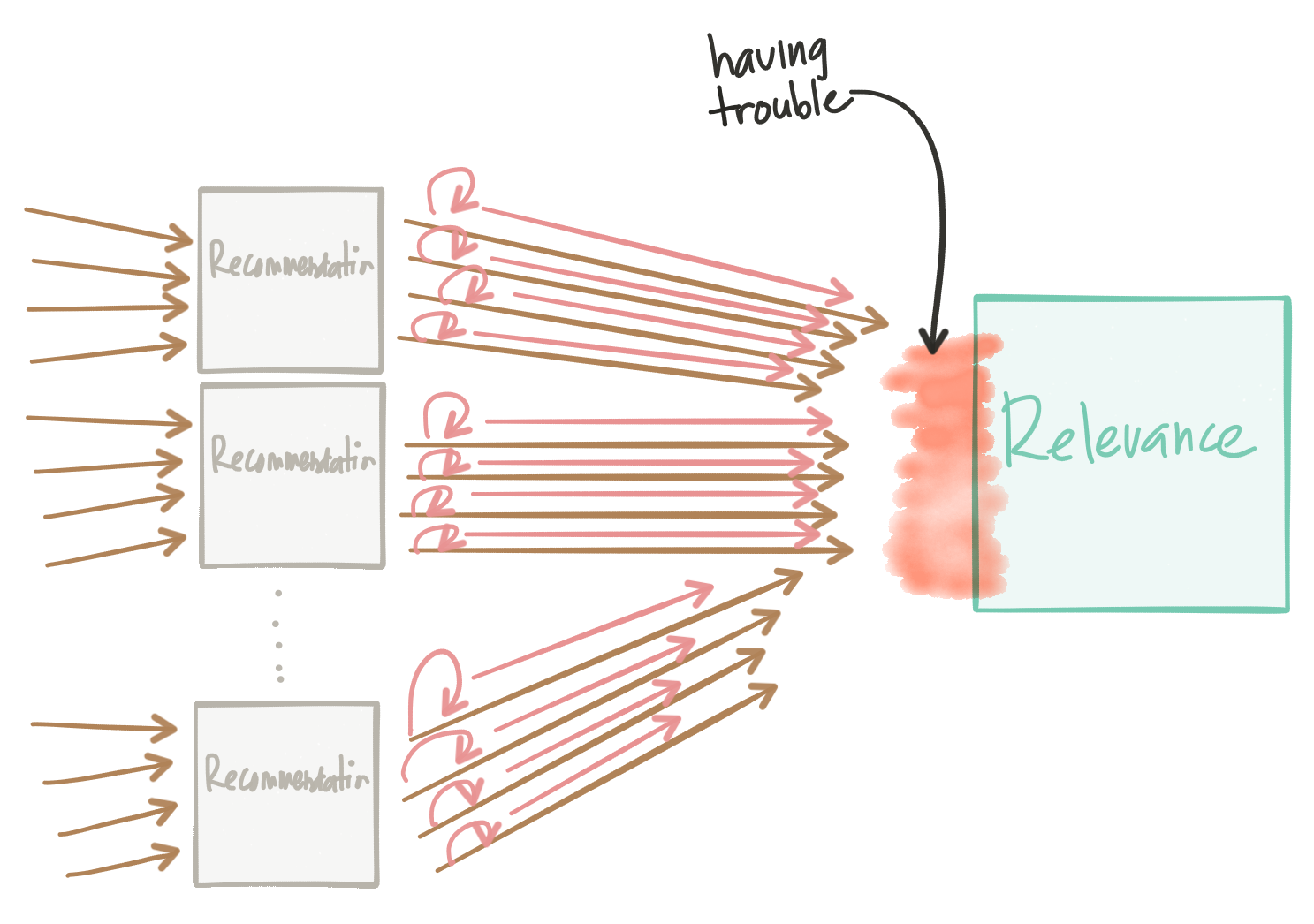
Some things to keep in mind about retries:
- Envoy will do automatic exponential retry with jittering. See the docs for more
- You can set retry timeouts (timeout for each retry), but the overall route timeout (configured for the routing table; see the
timeoutsdemo for the exact configuration) will still hold/apply; this is to short circuit any run away retry/exponential backoff - You should always set the circuit breaker retry configuration to limit the amount of quota for retries when you may have large numbers of connections. See the active retries in the circuit breaker section in the Envoy documentation
Running the timeouts demo
For the timeouts demo, we’ll be configuring our routing in Envoy like this:
"routes": [
{
"timeout_ms": 0,
"prefix": "/",
"auto_host_rewrite": true,
"cluster": "httpbin_service",
"timeout_ms": 3000
}This configuration is setting a global (ie, includes all retries) 3s timeout for any calls made through this route to the httpbin_service cluster.
Whenever dealing with timeouts we must be aware of the overall global timeout for requests that originate at the edge. We can find ourselves in very difficult to debug situations where timeouts don’t taper as we get deeper into the network call graph. In other words, as you go through the call graph, the service timeouts for service calls deeper in the call graph should be smaller than the previous service’s calls:
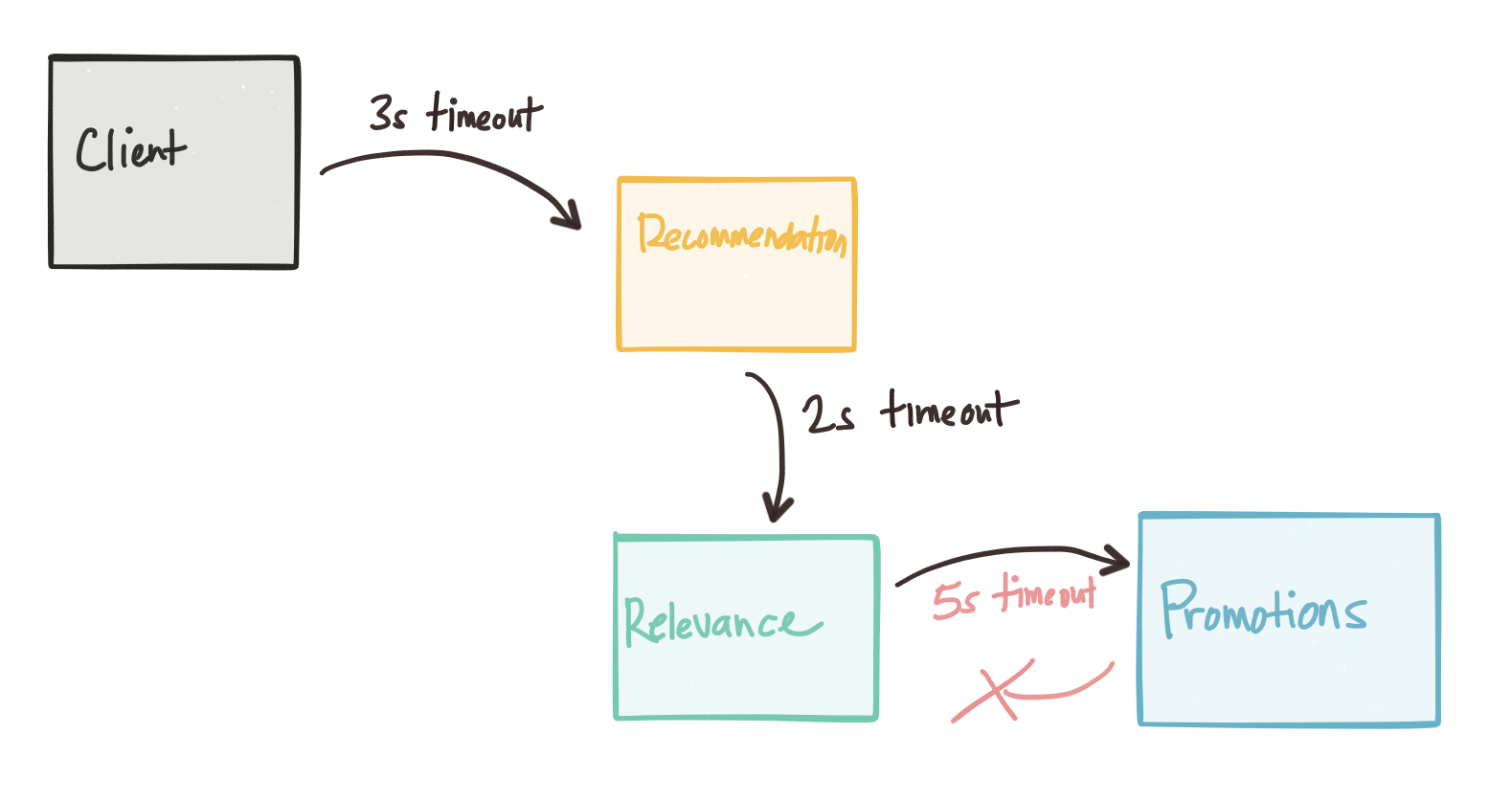
Envoy can help propagate timeout information, and protocols like gRPC can propagate deadline information. As we continue along with this series, we’ll see how we can control the Envoy proxies with Istio Mesh and a control plane can help us do fault injection to uncover timeout anomalies.
If you’ve run previous demos, please make sure to get a clean start for this (or any) demo. We have different Envoy configurations for each demo and want to make sure we start from a clean slate each time.
First stop any existing demos:
./docker-stop.shNow let’s get our timeouts demo up:
./docker-run.sh -d timeoutsNow let’s exercise the client with a single call which will hit an HTTP endpoint that should delay the response by about 5s. This delay should be enough to trigger the envoy timeout. We’ll use the curl.sh script which is set up to call curl inside our demo container.
./curl.sh -vvvv localhost:15001/delay/5We should see output similar to this:
* Hostname was NOT found in DNS cache
* Trying ::1...
* connect to ::1 port 15001 failed: Connection refused
* Trying 127.0.0.1...
* Connected to localhost (127.0.0.1) port 15001 (#0)
> GET /delay/5 HTTP/1.1
> User-Agent: curl/7.35.0
> Host: localhost:15001
> Accept: */*
>
< HTTP/1.1 504 Gateway Timeout
< content-length: 24
< content-type: text/plain
< date: Thu, 25 May 2017 06:13:53 GMT
* Server envoy is not blacklisted
< server: envoy
<
* Connection #0 to host localhost left intact
upstream request timeoutWe see that our request was timed out!
Let’s check the Envoy stats:
./get-envoy-stats.sh | grep timeoutHere we see 1 request (the one we sent in!) was timed out by Envoy.
cluster.httpbin_service.upstream_cx_connect_timeout: 0
cluster.httpbin_service.upstream_rq_per_try_timeout: 0
cluster.httpbin_service.upstream_rq_timeout: 1
http.admin.downstream_cx_idle_timeout: 0
http.egress_http.downstream_cx_idle_timeout: 0If we send the request in, this time with a smaller delay, we should see the call go through:
./curl.sh -vvvv localhost:15001/delay/2* Hostname was NOT found in DNS cache
* Trying ::1...
* connect to ::1 port 15001 failed: Connection refused
* Trying 127.0.0.1...
* Connected to localhost (127.0.0.1) port 15001 (#0)
> GET /delay/2 HTTP/1.1
> User-Agent: curl/7.35.0
> Host: localhost:15001
> Accept: */*
>
< HTTP/1.1 200 OK
* Server envoy is not blacklisted
< server: envoy
< date: Thu, 25 May 2017 06:15:41 GMT
< content-type: application/json
< access-control-allow-origin: *
< access-control-allow-credentials: true
< x-powered-by: Flask
< x-processed-time: 2.00246119499
< content-length: 309
< via: 1.1 vegur
< x-envoy-upstream-service-time: 2145
<
{
"args": {},
"data": "",
"files": {},
"form": {},
"headers": {
"Accept": "*/*",
"Connection": "close",
"Host": "httpbin.org",
"User-Agent": "curl/7.35.0",
"X-Envoy-Expected-Rq-Timeout-Ms": "3000"
},
"origin": "68.3.84.124",
"url": "http://httpbin.org/delay/2"
}
* Connection #0 to host localhost left intactAlso note that Envoy propagates the timeout headers so that upstream services have an idea about what to expect.
Series
Please stay tuned! Part III, tracing, should be landing soon!
